can u use this in this box if so how to put it in or how do u load newcam in any using this
can u use this in this box if so how to put it in or how do u load newcam in any using this
kan je me uitleggen ,de funktie v/d cass en biss key bij openen van "sisteem informatie.:respect-050::respect-060: in de 6900HD super P
dank op voorhand.
rené
c a s s is used for softcam
the short way to use this when you are on a scrambled channel you use the key combination from the remote [m u t e][e x i t] here you get in the cass menu where you can change the required values, with the remote cursor (up/down/left right) the digits are entered directly from the remote, A to F is done by pressing [info]
it is rare you need this function: loading the softcam does the job normaly.
when you have a b i s s k e y for a channel, goto that channel and from the remote give this sequence [8 2 8 0] select a line with the remote cursor and enter the k e y same prinipal as above. keep track what lines you use for what channel, make life easyer.
Last edited by Giga; 08-08-2009 at 07:44 PM.
while viewing give from remote 8 2 8 0
use the remote cursor:
you have 40 positions:
- digits from the remote directly (jumps by itself to next position)
- A to F use [info] on remote and use cursor to move 1 to the right
when you changed the line press [exit]
confirm your saving:
STB saves the changes:
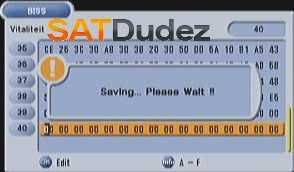
Last edited by Giga; 08-08-2009 at 08:18 PM.
on the s c r a m b l e d channel
press on the remote [m u t e]:
press now [ex i t]:
moving left or right with the remote cursor (new or existing)
go 1 down with remote cursor:
and select now the c a s you need with the left or right cursor:

Last edited by Giga; 08-08-2009 at 08:19 PM.
drop one down again and enter the I d e n t for the provider
drop one down again:
10 first part k e y 0
11 last part k e y 0
20 first part k e y 1
21 last part k e y 1
drop down again to enter part of the k e y
and so on for next if given (not always needed: if not changed, you only get part))
when finished entering the k e y press [e x i t]
and confirm saving (left cursor) OK:

Last edited by Giga; 08-08-2009 at 08:19 PM.
Hi
I Have just purchased a technomat HD 6900 a technomat
and have tried to access the menu by pressing mute followed by exit but nothing happens.
I would be very grateful if some could tell me wwhat I am doing Wrong
exchange the firmware for a patched one
download patch, unzip it, put it on a fat32 formated USB stick and load it like you would update the firmware
https://www.satpimps.co.uk/showthread.php?t=92418 <= click here
Last edited by Giga; 03-10-2009 at 09:35 AM.
Biss key is only one line
if you find key like this format:
FF 01 1234567890ABCDEF ;channel position
FF 00 1234567890ABCDEF ;channel position
select an unused line, best to keep track in a spreadsheet what line is used for what channel
if you see both lines are equal
you only enter the top line: 16 Byte HEX and zero out the last 16 Byte HEX:
1234567890ABCDEF0000000000000000 and press exit to save: channel should open
you do this on the channel you found the Biss Key for
If the key would be valid for another channel
select that channel, goto to biss menu again
and select for that channel the appropriate biss key. press exit to save: channel should open.
more or less the same would go for Direct Control Word 32 Byte HEX
1234567890ABCDEF1234567890ABCDEF except these are all different and have to be entered in full
Keep in mind these can be very short lived (24 hours or less)
and typos are most common cause why it is not opening:
if you enter a Hex Alpha you have to move the cursor with remote right
Bookmarks