portcom error:
change the comport to 1 or Change the config used in the program to use the assigned comport. In Cilquer Ici this would be in the mpcs.conf (open with notepad)
and change this line:[serial]Device=au://tuner@/dev/ttyS0
Code:
Port Serial Hex N°
COM1 /dev/ttyS0 3F8
COM2 /dev/ttyS1 2F8
COM3 /dev/ttyS2 3E8
COM4 /dev/ttyS3 2E8
Comport parameters (Computer)
Speed: 128000 (if this does not work: Use lower speed : 115200, 57600, 38400, 19200)
data: 8, parity: None, stop: 1, data control: None
Poll Error: not in SSSP mode
If you have to set Menu: Option in Technomate make sure Serial Mode is set to: SSSP and not RS232





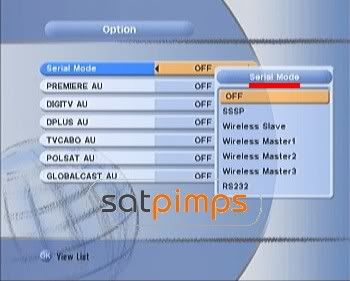


 Reply With Quote
Reply With Quote

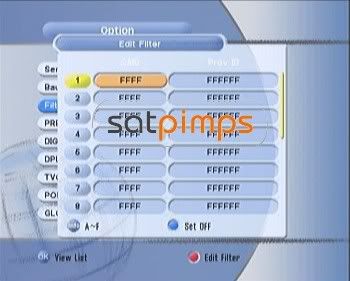



Bookmarks